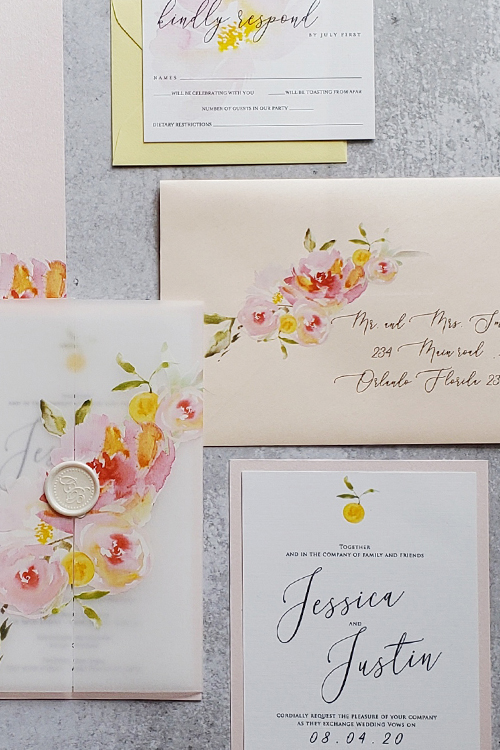How to Get Started on Your Wedding Guest List and Keep It Organized
Creating and managing your wedding guest list is essential for a smooth planning process, particularly as RSVPs start coming in and you need a solid base for creating name cards and seating arrangements. Here’s a step-by-step guide to help you start, structure, and keep your guest list organized—from day one until the big day.
1. Start with a Clear Guest List Strategy
Before adding names, take time to clarify who you absolutely want at your wedding. Set priorities based on your venue capacity, your budget, and the vision you have for your day. Generally, it’s best to start with immediate family and close friends, then move outward to extended family, friends, and colleagues.
Pro Tip: For larger weddings, create an A-list and B-list. Send invitations to the A-list first. If some invitees decline, you can start inviting from the B-list without exceeding your budget or capacity.
2. Set Up a Spreadsheet to Track Guests
For most weddings, using a digital tool like Excel or Google Sheets provides essential organization for tracking RSVPs, meal preferences, and plus-ones. Here’s a recommended setup for your guest list spreadsheet:
- Column A: Full Name – Include full names to avoid confusion.
- Column B: Relationship – Note if they are family, friends, coworkers, or other; this will make organizing seating arrangements easier.
- Column C: Address – Collect complete addresses early, as they’re essential for save-the-dates and invitations.
- Column D: RSVP Status – Track each response as “Accepted” or “Declined” to stay organized.
- Column E: Meal Preference – If applicable, add meal choices for each guest, such as “Chicken,” “Vegetarian,” etc.
- Column F: Plus-One – If a guest can bring a plus-one, mark this accordingly so you can account for everyone.
- Column G: Table Number – When you start working on seating, use this column to keep your seating chart organized.
For large weddings, adding columns to track details like gift preferences or notes about specific seating needs (e.g., guests who need wheelchair access) is helpful.
3. Collecting Details from the Start
Whenever you send out save-the-dates or invitations, make sure to request any specific details such as dietary restrictions, plus-ones, and even seating preferences. Gathering this information early simplifies seating arrangements, meal planning, and name card preparation closer to the wedding date.
4. Using Digital Tools to Stay Organized
While a spreadsheet is effective, additional digital tools can enhance your organization:
- Google Sheets: Accessible from any device and shareable with wedding planners or family members, Google Sheets is great for collaborative planning.
- Wedding Planning Apps: Apps like Zola and The Knot offer integrated guest list tools that track RSVPs, manage seating, and even create custom name cards.
Having a flexible digital setup lets you make updates in real time, simplifying the tracking of RSVPs, meal choices, and last-minute changes.
5. Finalizing the Guest List Early
Aim to finalize your guest list 6-8 weeks before the wedding. This timeline allows you to send invitations on time and ensures you have a solid base for seating arrangements. For large weddings, consider locking in the guest list earlier to avoid last-minute adjustments that could disrupt planning.
6. How to Use Your Guest List for Name Cards and Seating Arrangements
After collecting RSVPs, use your list to create name cards and seating arrangements. Group guests by relationships (family, friends, etc.) to create a seating flow that ensures everyone is comfortable. Additionally, marking guests by table number on your spreadsheet helps you cross-reference seating and name cards easily.
By organizing your guest list and using digital tools, you’ll have a stress-free experience managing RSVPs and creating name cards. A well-structured list saves time and minimizes surprises, helping you focus on enjoying your wedding day.